Bots (AI)
Last modified: Thu, 10 August 2023
Import QA and Task Bots:
In this section you will import the provided QA and Task Bot in your Webex Bot Builder. This step is mandatory for the Use cases presented in this Portal. Most of the Demos using weather the QA Bot or Task Bot.
QA Bot
- From Webex Connect, open up the Bot Builder
- Select New Q&A Bot and give it a name [QA BOT Name]
- Select Allow Agent Handover and press Done
-
Select the Articles menu and then click the three dots in the top right – choose Import from File
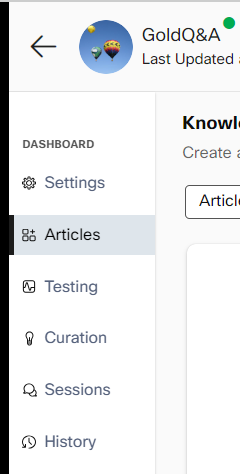
- Select Overwrite existing articles
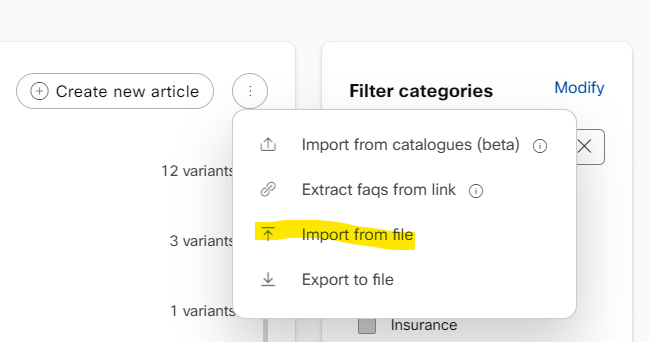
- Select QA_bot.json from the below BOTs directory.
- Train and Make live
Task Bot
- From Connect, open up the Bot Builder
- Select Task Bots, New Task Bot and Create Bot and give it a name [Task BOT Name]
- Press Done
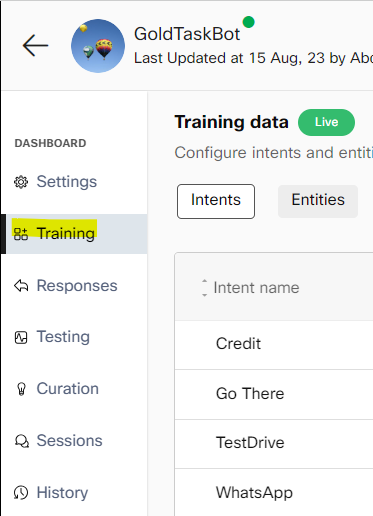
- Select the Training menu and then click the three dots in the top right – choose Import from JSON
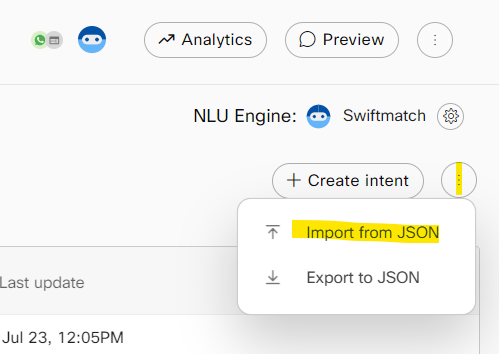
- Select Task_bot.json from the BOTs directory.
- Train and Make live.
Files
—
Congratulations, you have completed the configuration for this Demo Use Case! You can continue with the next one.
